MultiREBAR - rebar detailing made easy
|
|
Fully integrated bar detailing and scheduling solution
International Codes Supported:
 Australia (AS1100,AS3600) Australia (AS1100,AS3600)
 Canada (RSIC) Canada (RSIC)
 Europe (ISO3766) Europe (ISO3766)
 New Zealand (NZS1100,NZS3109,NZS4671) New Zealand (NZS1100,NZS3109,NZS4671)
 South Africa (SABS) South Africa (SABS)
 United Kingdom (BS8666:2005 and 2020) United Kingdom (BS8666:2005 and 2020)
 United Kingdom (BS4466:1997) United Kingdom (BS4466:1997)
 United States (ACI Imperial) United States (ACI Imperial)
 United States (ACI Metric) United States (ACI Metric)
Drawing Units Supported
 Imperial Imperial
 Metric Metric
 Soft Metric Soft Metric
|
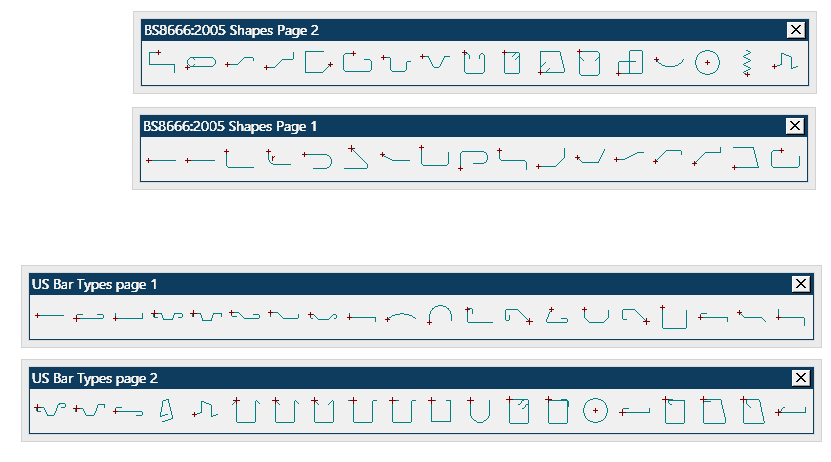 |
Draw bars as easy as drawing a 'Line'
|
|
 Draw bar, label and auto schedule in a few easy steps Draw bar, label and auto schedule in a few easy steps
 Code compliance checked as a bar is drawn Code compliance checked as a bar is drawn
 Intelligent bar objects and full error checking Intelligent bar objects and full error checking
 Proven worldwide on major projects Proven worldwide on major projects
|
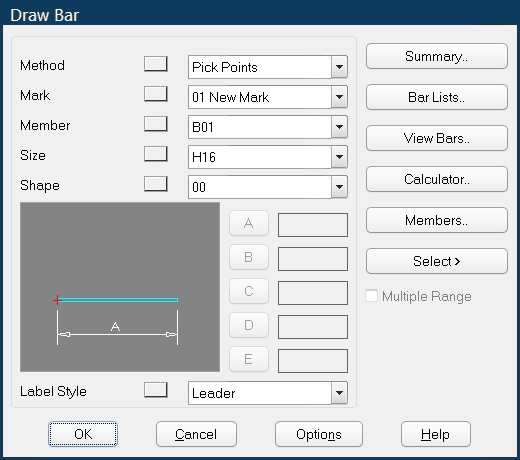 |
Edit a bar on your drawing and the bar list updates
|
|
 Fast and flexible bar editing Fast and flexible bar editing
 Bar marks controlled during editing Bar marks controlled during editing
 Delete and Rename bar Delete and Rename bar
 Edit bars with AutoCAD® edit commands Edit bars with AutoCAD® edit commands
 Powerful bar viewer to isolate and zoom to any bar mark Powerful bar viewer to isolate and zoom to any bar mark
 Full error checking through audit routines Full error checking through audit routines
|
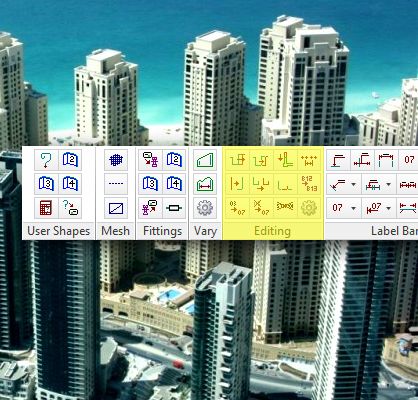 |
MultiDRAFT - core drafting tools are included |
 Construction Lines Construction Lines
 Dimensioning Tools Dimensioning Tools
 Drawing Setup Drawing Setup
 Drawing Symbols Drawing Symbols
 2D and 3D building Grid Set-out 2D and 3D building Grid Set-out
 Layering Tools Layering Tools
 Multiple Scaling tools Multiple Scaling tools
 Text Tools Text Tools
 Walls and many more.. Walls and many more..
|
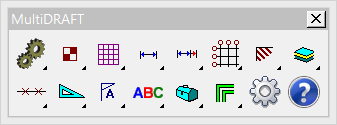 |
Bar Lists are created as you draw each bar
|
|
 Instant take-off and quantities calculation Instant take-off and quantities calculation
 Fully customizable bar list sheets to any corporate style Fully customizable bar list sheets to any corporate style
 Bar lists saved within AutoCAD® DWG® file Bar lists saved within AutoCAD® DWG® file
 Export to Excel spreadsheets Export to Excel spreadsheets
 Summarize on screen by bar size, shape code, steel grade Summarize on screen by bar size, shape code, steel grade
|
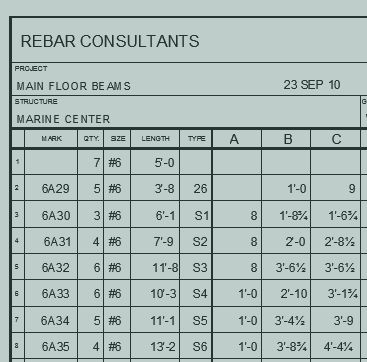 |
Add your own user defined bar shapes
|
|
 Fast graphical definition within the drawing Fast graphical definition within the drawing
 Shapes added permanently to a library for future use Shapes added permanently to a library for future use
 Shape library shared across network Shape library shared across network
 Unlimited scope for shape definition Unlimited scope for shape definition
|
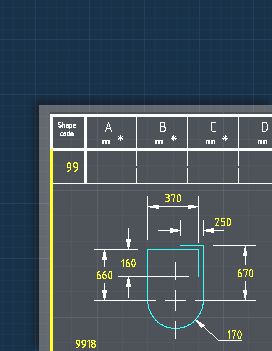 |
Place varying bars within irregular shaped outlines
|
|
 Linear and non-linear boundaries Linear and non-linear boundaries
 All intermediate bars calculated All intermediate bars calculated
 Grouping feature to reduce number of bar marks Grouping feature to reduce number of bar marks
 Letter or numbering bar marks Letter or numbering bar marks
|
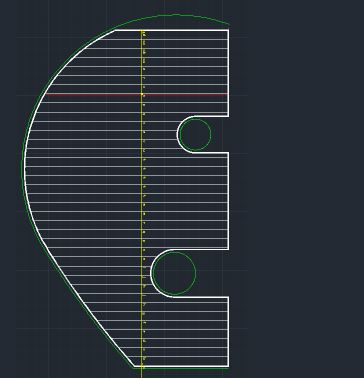 |
Save time by re-using your standard concrete details
|
|
 Save standard concrete members or details to the library Save standard concrete members or details to the library
 Library shared across your network Library shared across your network
 Automatic bar marks rationalisation on import Automatic bar marks rationalisation on import
|
|
Export your bar information to production software
|
|
 Export bar information to estimating, production Export bar information to estimating, production
 and tagging software at the press of a button. and tagging software at the press of a button.
Export to:
 aSa aSa
 ArmaPlus ArmaPlus
 Schnell Schnell
 Soule Soule
 Shear97 Shear97
 SteelPAC SteelPAC
 KRB KRB
 RMS RMS
 PDF PDF
 Excel Excel
|
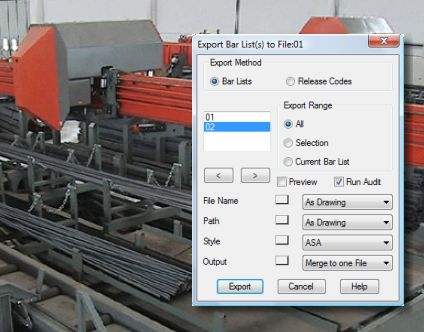 |
MultiREBAR works within a number of CAD packages
|
All MultiSUITE products run on the following CAD packages:
 AutoCAD® AutoCAD®
 BricsCAD® BricsCAD®
 GstarCAD® GstarCAD®
 ZWCAD® ZWCAD®
All are DWG® compatible CAD solutions.
|




|
System Requirements
|
 Windows 11,10,8,7 Windows 11,10,8,7
 Apple Mac BootCamp Apple Mac BootCamp
 Apple Mac Parallels Apple Mac Parallels
 32-bit or 64-bit editions 32-bit or 64-bit editions
 2 GHz processor (or higher recommended) 2 GHz processor (or higher recommended)
 2 GB of RAM (or higher recommended) 2 GB of RAM (or higher recommended)
 500 MB of free hard drive space 500 MB of free hard drive space
 Minimum display resolution: 1024 x 768 Minimum display resolution: 1024 x 768
 Internet connection required for online features Internet connection required for online features
|
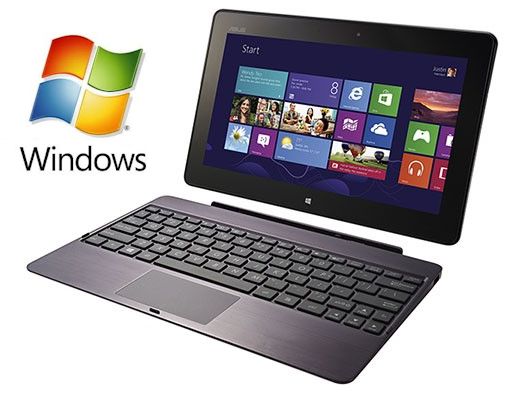 |
|
|
 back to top back to top
© Copyright 2025 MultiSUITE Software - All rights reserved. Terms and Conditions | Privacy | Legal Notices | Trademarks
|